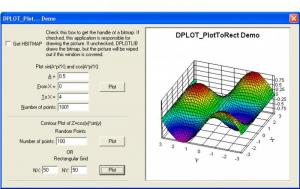DPlot Jr
2.3.5.1
Size: 11.5 MB
Downloads: 4278
Platform: Windows All
DPlot Jr represents a free scaled-down version of DPlot intended for use by programmers which want a quick method for displaying graphical output of their own applications. Unlike the full version of DPlot, DPlot Jr may be redistributed to end users without royalty payments or other restrictions.
There's nothing to buy and no registration fee involved. Input to DPlot Jr is accomplished through Dynamic Data Exchange (DDE), either from your application or via the supplied DPLOTLIB interface. The end user cannot open a file or paste data from the clipboard. DPlot Jr also lacks many of the editing and data generation features of the full version.
DPlot Jr is distributed with several demo programs illustrating, among other things, how to send data to DPlot Jr and automatically produce a plot. Source examples for Microsoft C, C#, Borland C++, LCC-WIN32, GNU C (gcc), Microsoft Visual Basic, Visual Basic .NET, PowerBasic, FreeBASIC, Absoft FORTRAN, Compaq Visual FORTRAN, GNU FORTRAN, Salford FORTRAN, and WATCOM FORTRAN are included in the distribution. What's New in This Release: [ read full changelog ]
· Made one simple change that makes version 2.2.4.2's keyboard shortcuts for changing view angles on 3D views much more useful: In this release the document window background is not erased when updating the plot. Instead the previous view is retained until the new plot has been calculated/drawn to a bitmap, and that bitmap is then BLT'ed to the screen. So you can spin a 3D view around without a lot of annoying screen-flashing. For bar charts, scatter plots, wireframes and waterfall plots, if antialiasing is turned off you'll now get a smooth animation using the arrow keys. (Surface plots are a bit sluggish because DPlot draws every individual pixel.)
· Another change related to the view angle keyboard shortcuts: when making a series of changes using those keys, only the first keypress results in an Undo file being saved. So if, for example, you spin a plot through 50 degrees with 50 CTRL+â†Â's then click the Undo button once, the view angles will be restored to the values that exist...
DPlot Jr
2.3.5.1
Download